How do I get my synchronized transcript into TrialDirector?
Synchron will deliver the synchronized transcript in the native TrialDirector “.cms” format. You may need to help TrialDirector find your media files. To do this, please use the “Multimedia” menu from the top of the screen and select Modify Multimedia Location(s). Follow the dialogs and you’ll be ready to roll. It is also possible to use our Universal ASCII text file to load into TrialDirector. As we now deliver the .cms file this is no longer recommended.If you’re still having trouble the following should reliably locate the media files in TrialDirector:
- Open a new case to test the import
- Import CMS
- Load CMS
- Do not copy media
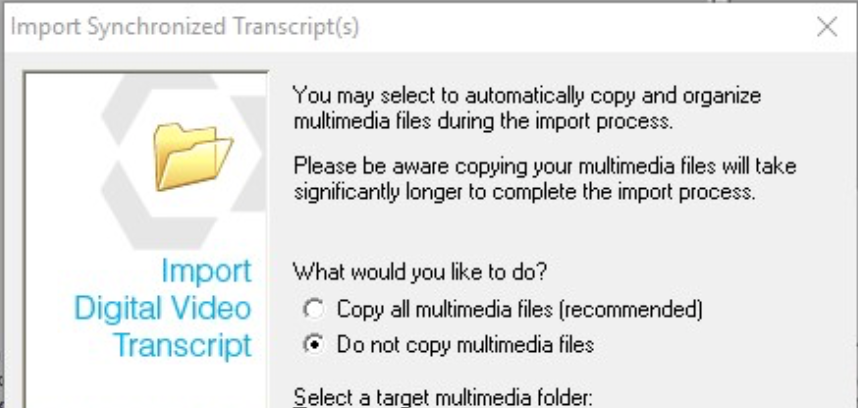
- Use ‘modify multimedia location’ from ‘multimedia’ menu on top of app window (i.e.*NOT* context/rt. click) to set media location to where your media file is.
NOTE: For current versions of TrailDirector the .dvt in the TrialDirector folder is recommended.

